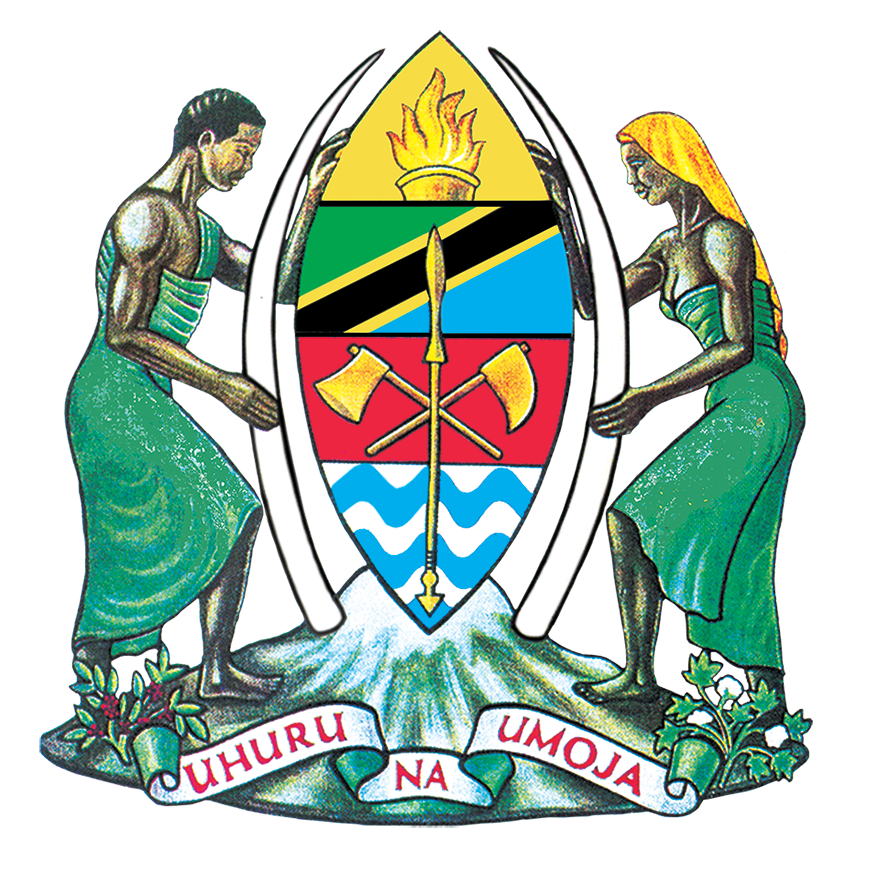Specification for passport photos in applications for candidacy and NBAA examinations
Imewekwa: Oct 21, 2020
Any person who wishes to apply and register for the Board’s examinations is supposed to upload the appropriate passport photograph in his/her MEMS Profile. Kindly get informed that the photograph uploaded will be used to process the certificates. You are required to do the following:
- Go to the professional photo point center
- Take passport photo on a white background, light grey or light blue, size 2x2
- Make sure that the whole face and eyes are fully visible
- Use a colored shirt (male) or blouse (female) when taking the photo
- Collect the passport photo in a soft copy (digital)
- Upload the passport photo in your MEMS profile
NOTE:
- Do not re-photo your passport for uploading
- Do not take a passport photo by a mobile phone for uploading
- Make sure that the passport photo to upload is recently taken (at least within six months)
- Make sure that no distortion due to reflection from sunglasses (no not put tinted sun glasses when taking the passport photo)